Using the site Simitator as a means for formative assessments is a fun way to share their knowledge in a format they are more than likely familiar with.
Simitator allows users to create FAKE images of:
- Facebook Status
- Facebook Chat
- Twitter Tweets
- Twitter Messenger
- Yahoo Answers Questions
- iPhone Text
- Snapchat
- And More!
- Go to the site and select a format.
- Once all the information is entered,
- Click on the "Download as JPG image" button.
- You will be directed to a new screen and prompt you to "right-click" and "save image as".
- The image will be save to the location you select.
- Students can print or email the final product.
*Click images to enlarge
Twitter Tweet Example
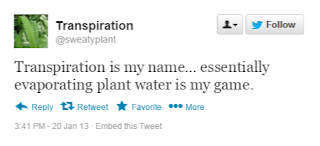
Yahoo Answer Question Example
